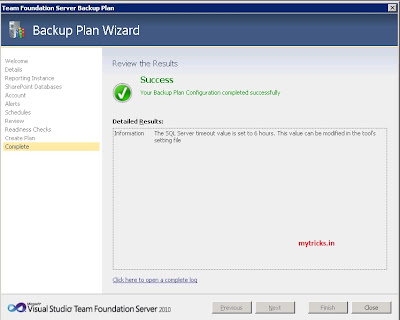[Guide] Team Foundation Server 2010 Backup and Restore
The Team Foundation Server Power Tools can schedule backups for the following databases that your deployment of Team Foundation Server uses:
So lets get started,
1. Download Team Foundation Server Power Tools
2. Installation is staright forward follow the installation steps.
3. After installation open the "Team Foundation Server Administration Console" as shown below. Now you can view the new tab in "Team Foundation Server Administration Console" i.e. Team Foundation Backups
Create a Backup Plan through the Team Foundation Server Console
Provide a UNC path to where you want the database backup files to go & Choose how long you want to keep each backup set.
Select SharePoint Database for backup
Provide details of the account to use
If you’ve setup SMTP details in TFS, provide an email address for TFS Backup failure notifications to be sent to.
Choose how frequently you want the backups to perform,
Verify the settings you have entered.
Click on "Create Plan"
Your Backup Plan has been created
You can also trigger a manual backup quickly as shown below
The backup has completed successfully.
Sample of backup location.
Restoring TFS Backup,
Launch TFS restore wizard as shown below,
Click next to continue,
Provide the UNC path to where the backup sets are stored & click on list backups
Provide Encryption key password if set in TFS backup plan,
Click next to start backup restore,
Restore is completed.
- The configuration database
- The database for each team project collection
- The databases that Team Foundation Server uses in conjunction with SharePoint Products, if your deployment includes integration with SharePoint Products
- The databases that Team Foundation Server uses in conjunction with SQL Server Reporting Services, if your deployment includes reports
So lets get started,
1. Download Team Foundation Server Power Tools
2. Installation is staright forward follow the installation steps.
3. After installation open the "Team Foundation Server Administration Console" as shown below. Now you can view the new tab in "Team Foundation Server Administration Console" i.e. Team Foundation Backups
Create a Backup Plan through the Team Foundation Server Console
Provide a UNC path to where you want the database backup files to go & Choose how long you want to keep each backup set.
Select SharePoint Database for backup
Provide details of the account to use
If you’ve setup SMTP details in TFS, provide an email address for TFS Backup failure notifications to be sent to.
Choose how frequently you want the backups to perform,
Verify the settings you have entered.
Click on "Create Plan"
Your Backup Plan has been created
You can also trigger a manual backup quickly as shown below
The backup has completed successfully.
Sample of backup location.
Restoring TFS Backup,
Launch TFS restore wizard as shown below,
Click next to continue,
Provide the UNC path to where the backup sets are stored & click on list backups
Provide Encryption key password if set in TFS backup plan,
Click next to start backup restore,
Restore is completed.