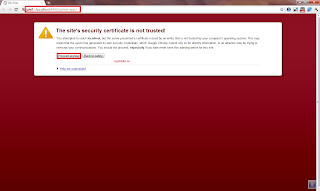How to Install Vmware vSphere 5 Web Client & Features
VMware vSphere 5 come with a new features called vSphere web client. Which allow you to perform the basic administration taks from the browser. It does not allow users to launch the virtual machine console from the web client. VMware vSphere 5.0 Web client is written in a Adobe Flex the same as the Vmware View and Vmware vCloud Director interfaces. The new interface isn't designed to fully replace the functionality of the Windows vSphere Client at the moment but has most of the functionality.
How to Install VMware vCenter Server 5.0 Step by Step
The Vmware vSphere Web Client can be installed on a server with network connectivity to the vCenter Server. In my test lab I have installed vSphere Web Client on my Windows 2008 R2 64 bit Server.
Launch "autorun.exe" from your VMware vCenter DVD.
Select VMware vSphere Web Client click on Install.
Select the desired language, Click Ok.
Click next to Continue,
Click Next
Read the license agreement, Accept it and Click Next.
Enter organisation details & continue,
Keep the default port & Click Next.
Click Next,
Click on Install to Start the Installation,
Finish to complete the installation of the vSphere Web Client,
Now open Internet Explorer & browse to the vSphere Web Client Administration Tool website in order to configure your vCenter server.
The URL is the
https://localhost:9443/admin-app/
Click on "Register vCenter Server" Please check below to install guide for vCenter Server 5.0
Enter the VMware vSphere web client connection information that will be managed from the web client server. Click to register
Tick install this certificate & click on ignore.Now you can see the list of vCenter Servers which we added now.
Now browse to the the web client URL in my case it is
https://sql.corp.mytricks.in:9443/vsphere-client/
Now you can access the inventory of all VM's.
vSphere Web Client allows you to perform the basic administration taks from the browser. It does not allow users to launch the virtual machine console from the web client.